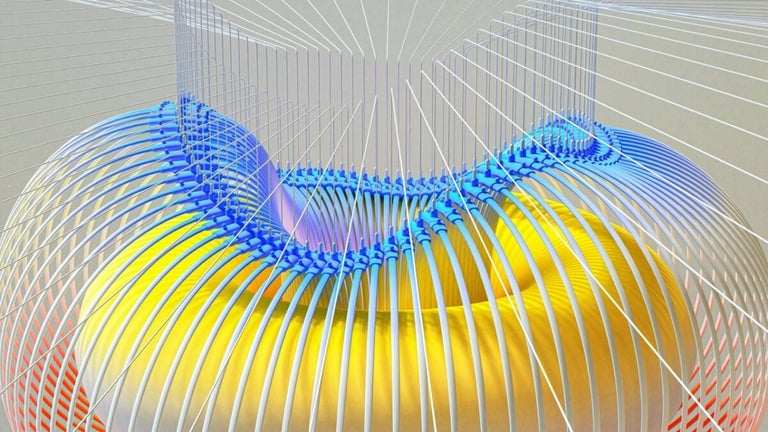A good alternative to Steam
Purchasing games have become a very convenient process thanks to the rise of online game stores. Before, gamers had to go through all the trouble of commuting to a place just to buy the physical copies, but now, all they have to do is download directly from the store. No online game store has been more successful than Steam, but that won’t stop Epic Games Store from trying to compete with the giant. Does this utility have what it takes to pose a solid competition against Steam?
Look and Aesthetic
Epic Game Store’s interface and design are incredibly simple and easy to understand. The window has a panel to the left that contains the store’s menus. In this panel, users will be able to access the homepage, the game store, their games library, their friend list, and an information hub about Epic Games’ Unreal Engine. Also located in this panel are the users’ downloads, settings, and profile.
In the game store, available and coming soon games are displayed with beautiful artwork. The price and developer of the games are indicated at the bottom of the artwork. Clicking on a game takes you to its game page. The game page features trailers, screenshots, and information about the game. At the bottom, users will find the minimum and recommended system requirements of the game. One noticeable difference from Steam is the lack of a user comment or review feature.
Background and Price
Epic Game Store was developed and published by Epic Games, the developers of the massive phenomenon that is Fortnite among many other successful games. The game store was conceived as a challenger to Steam by offering developers a more advantageous deal when it comes to the revenue split for game profits.
Using Steam, developers get 70% of the revenue for every game sold while Steam takes 30% as their cut. In addition, there’s an extra 5% cut for games using the Epic Games’ Unreal Engine, so developers using Unreal Engine will only actually get 65% of the game’s revenue.
In contrast, Epic Game Store only takes 12% of a game’s revenue which leaves the remaining 88% entirely to the developers. There are also no additional revenue cuts for the developers' use of other game engines. This will allow developers to offer games at more competitive prices while still taking home a sizable amount of the revenue.
Offered Games
Epic Game Store plans to release new games every two weeks. Obviously, Epic Games’ very own Fortnite is in the store, with more titles soon to follow.